
Best Windows laptops for college students
Whether you’re in class, at home, or on the go, a new Windows 11 PC will help you make the everyday easier. Find savings for students and parents alike at the Microsoft Store.*

Laptops for students always on the go
Windows laptops give you everything you love—speed, power, accessibility, and more with the latest processors and features.
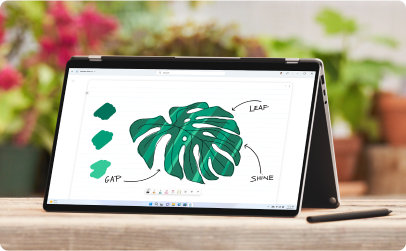
For the aspiring artist or digital scribe
A Windows 2-in-1 provides power and flexibility. Touch1, type, click, or pen1—you choose what fits your style best.

For the part-time pro gamer
Gaming is better on Windows 11 with laptops and powerful desktops.

College students save 50% on Microsoft 365 Personal
Use your college email2 3 to save on premium features and offline access for Microsoft 365 productivity applications like Word, Excel, and PowerPoint, 1 TB of cloud storage, Microsoft Defender4 device protections, social media templates, and video editing software.
Meet Windows 11
Learn how to use the new features of Windows 11 and see what makes it the best Windows yet.
Remote learning
Microsoft Teams brings professors and students together for a vibrant virtual learning experience. Get assignments, manage group projects, and connect to learning communities.
Tips & tricks
Your notes are in Word and your professor is on Microsoft Teams. Use snap layouts to organize those windows side-by-side so you don’t miss a thing.
The specifications and system requirements for Windows 11 are available here. To upgrade, your device must be running Windows 10 or later. Students can check if their current PCs are eligible for an upgrade by using the PC Health Check app.
When choosing a Windows 11 PC, college students should consider several factors to ensure the device meets their academic and personal needs. Key considerations include:
- Performance needs: Depending on their major, students may need a PC with specific capabilities, such as more powerful processors for engineering software or high-quality graphics cards for digital arts.
- Portability: Lightweight and compact laptops are beneficial for students who need to carry their computer between classes.
- Battery life: A long battery life is crucial for students who spend long hours on campus without access to charging stations.
- Budget: Students should look for the best options within their budget, considering both up-front costs and potential long-term savings through durability and energy efficiency.
- Compatibility with school resources: Ensure the PC is compatible with any specific software or hardware requirements dictated by the student’s course or college.
College students can access significant discounts on Windows 11 PCs and Microsoft 365 subscriptions by verifying their enrollment status with their college email address. Discounts are available directly through the Microsoft Store and may include savings on hardware like laptops and tablets. Offer excludes: digital games, digital apps, in-app content and subscriptions, movies, TV shows and associated content, Office software and apps, Windows 10, Xbox consoles, games, and accessories, products that have been personalized or customized, gift cards, and services/subscriptions (e.g., Skype, Xbox Live).
Every student is different and various factors including budget, major, and extracurricular interests will affect how you decide which laptop, PC, or tablet is right for you. This laptop buying guide can help you find the best laptop for your university experience.
Upgrade to Windows 11
Ready to make the switch? See if your PC is eligible by selecting the Start button, then go to Settings > Update & Security > Windows Update.
Resources for parents
Get help setting up your student for success with tips and tools for parents.
Give us a follow
Follow us on Instagram for tips and inspiration for making the everyday easier.
- Screens simulated. Features and app availability may vary by region.
- * Terms and conditions apply; see full agreement here.
- 1 Touch capable tablet or PC required. Pen accessory may be sold separately.
- 2 You must be enrolled at a Title IV accredited college or university in the United States and verify your enrollment. A credit card is required to sign up, and you’ll be charged each month until you cancel. Your student status must be reverified every 12 months to maintain discounted pricing. If you’re no longer eligible, or don’t reverify your student status, your subscription price will increase to the then-current full monthly price. Student pricing may be discontinued or changed at any time. You will be notified prior to any price changes.
- 3 Cancel online on your Microsoft account page. Sign in with the Microsoft account you used to buy your subscription and turn off recurring billing. Your subscription will automatically expire when your remaining subscription time runs out. For additional details, see “How to cancel your Microsoft subscription” on the Microsoft Support site.
- 4 Microsoft Defender app is available as a separate download; you must sign in with your student email address (the same email address you used to create your subscription).



Follow Microsoft Windows
Share this page