TRÅDFRI gateway and IKEA Home smart 1 app support
Here's where you'll find answers to common questions about the heart of your smart home – TRÅDFRI gateway and the app IKEA Home smart 1.

Jump to:
Frequently Asked Questions
In this part of the page, you’re always first in line to get help with your questions. We continuously add frequently asked questions, to help you find answers without any waiting times. Search for your answers in our FAQ.
How can we help you?
Jump to:
About the gateway and app
What is TRÅDFRI gateway?
The gateway is a small device that connects your smart products from IKEA to your IKEA Home smart 1 app via your home Wi-Fi network, so that you can control your smart products from a mobile device anywhere in your home. The IKEA Home smart 1 app will not control your smart products without the gateway.
If you have the DIRIGERA hub at home and need some help, or if you are interested in updating your existing smart home with the hub instead of TRÅDFRI gateway, we have gathered more information here:
Jump to:
Guides
How to install TRÅDFRI gateway kit
The IKEA Home smart 1 app and TRÅDFRI gateway make it easy to control your smart home. Set timers to wake you up, create scenes and add control smart products. Watch the video and learn how to get started with the TRÅDFRI gateway kit.
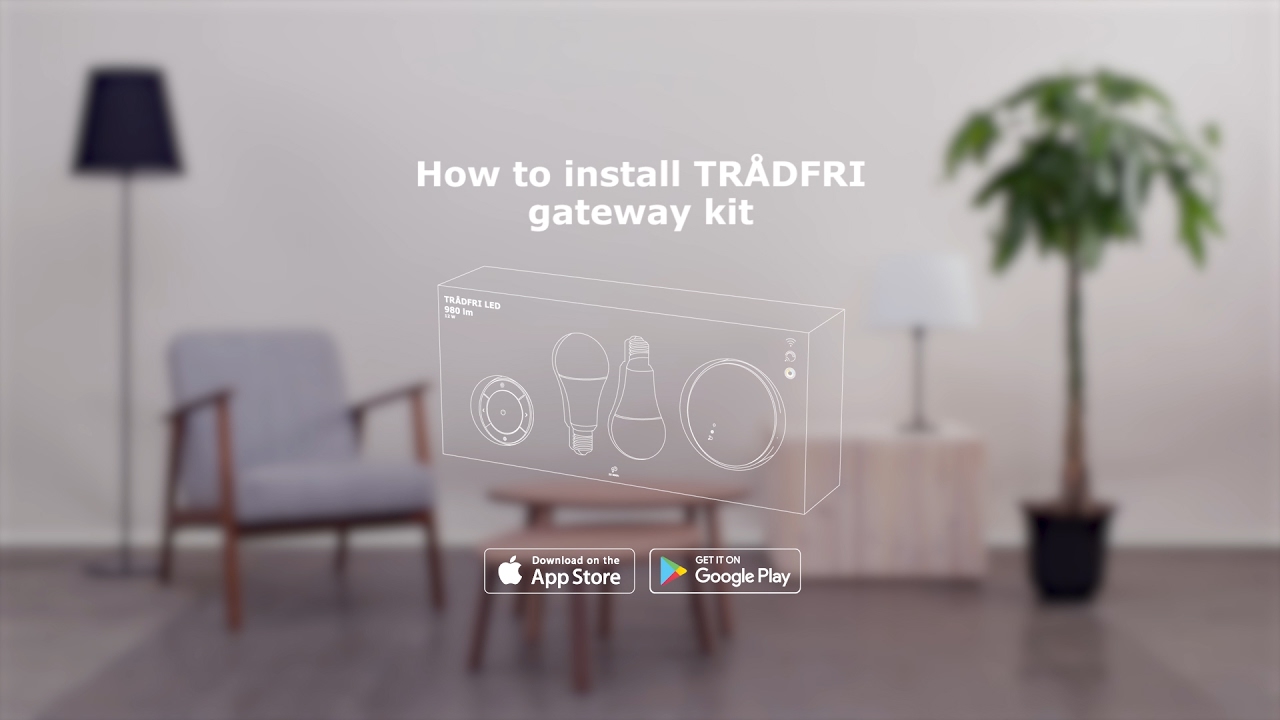
How to set timers
You can set a wake-up light and control your smart products according to a schedule or set a timer – the smart products will work according to your schedule and timers even when you’re away.
Watch the video to learn how to set timers with the IKEA Home smart 1 app.
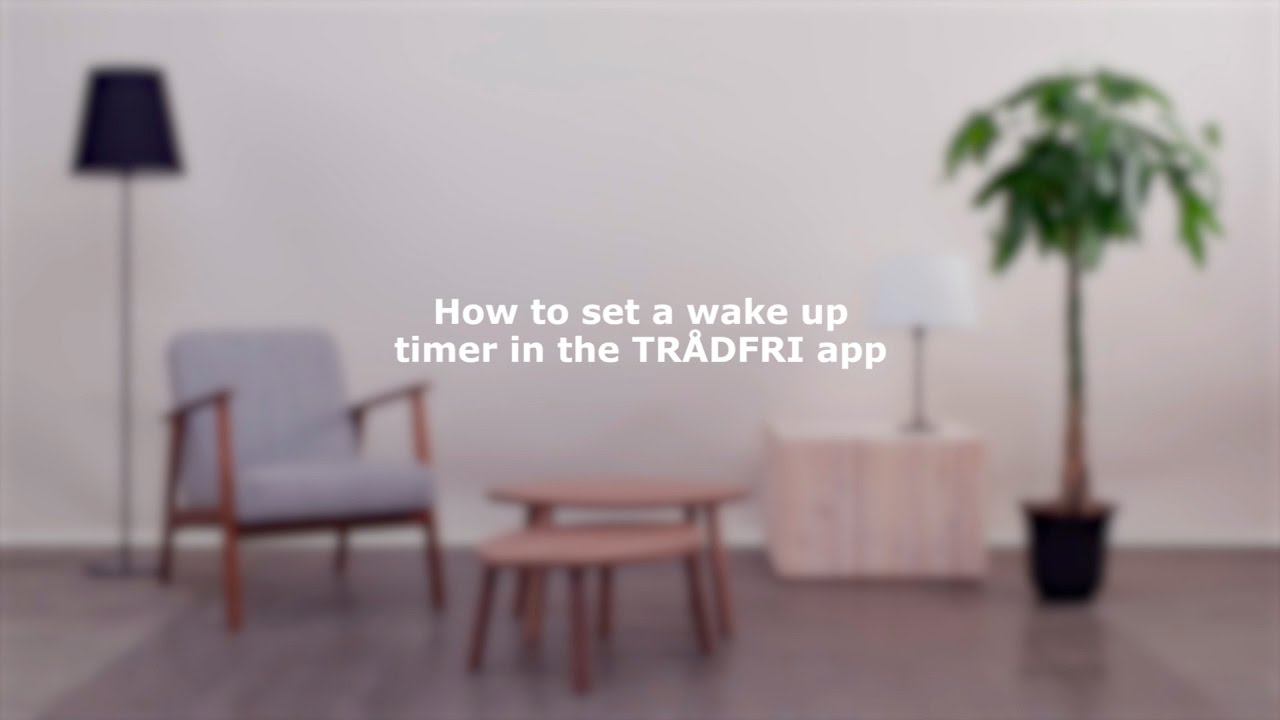
How to connect the app to TRÅDFRI gateway
- Check that the gateway’s power is on. If not, check that the power supply cable is correctly attached.
- Verify that the gateway is connected to your Wi-Fi router via a network cable and that the router has internet connectivity.
- To continue, you need to download the IKEA Home smart app 1 from App Store or Google Play and follow the step-by-step guide in the app to set-up your gateway.
- Follow instructions in the app on how to set-up your gateway and how to connect the steering devices and light sources.
- Find the QR code on the back of your gateway and scan it with your mobile phone following the instruction in the app. If you have a problem scanning the code, you can type the gateway code manually. You’ll find the gateway code on the back of your gateway. If you still have a problem, check that all cables are connected and then try again.
- Secure that your mobile phone is connected to your Wi-Fi network; the same network the gateway is connected to.
- If you have problems, set-up the gateway by following the steps in the app. You can reset your products by carrying out a factory reset and installing again.

How to reset the gateway
You can reset your gateway back to the original settings (factory reset), and disconnect it from the app, by following these instructions:
- Open and remove the gateway lid.
- Push a pin into the pinhole on top of the gateway for at least 5 seconds until the LED light stops flashing.

How to reset smart products
You can reset your smart products back to the original settings (factory reset), and disconnect them from the gateway and app, by following the instructions below.
- For light sources: Toggle the main switch 6 times.
- For TRÅDFRI remote control, TRÅDFRI wireless dimmer or TRÅDFRI motion sensor: Press the pairing button 4 times within 5 seconds.
- For TRÅDFRI wireless control outlet: Push a pin into the pinhole on top of the control outlet for at least 5 seconds until the LED light stops flashing.
- For blinds: Press both up and down buttons on the blind for 5 seconds.

Found your next favorite yet?
Is it a side table or is it an air purifier? Well, it’s both! This is just one example of how we’ve integrated smart functions into a clever piece of furniture. And all of them get even more functions and digital features when connected to the smart products.
We are here to help you!
We are here to support you with your smarter life at home! If you didn´t find what you were looking for just reach out to us and we´ll be glad to help you!



















