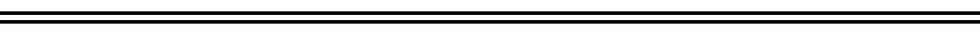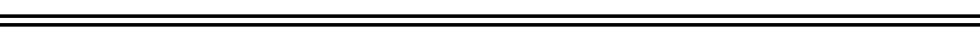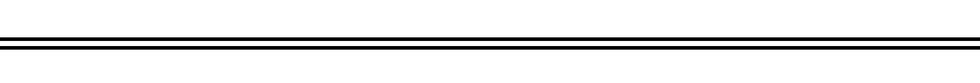5 Best Smart Locks of 2024, Tested and Reviewed
Make life easier by upgrading the door locks in your home — or your Airbnb rental property — with these high-tech gadgets.

We've been independently researching and testing products for over 120 years. If you buy through our links, we may earn a commission. Learn more about our review process.
When it comes to home security, the tech experts at the Good Housekeeping Institute say a smart lock for your front door is a must-have. With one installed, you no longer have to carry a physical key to lock and unlock your front door.
A number of smart locks also let you grant temporary access to your home for approved users, such as the dog walker or the plumber fixing your leaky kitchen faucet, and provide access logs of who comes and goes. Some devices even use geofencing to unlock the door automatically as you approach, based on your phone’s location, and offer voice control via Alexa, Google Assistant, Siri and/or Samsung SmartThings.
The Good Housekeeping Institute spent over 50 hours performing comprehensive testing on a dozen smart locks to find the best devices on the market. We also sent smart locks to consumers for their hands-on testing feedback. You’ll see our top picks below. For more great smart tech, check out our lists of the best smart home devices, the best video doorbells and the best outdoor security cameras.
- Best Overall: August Home Wi-Fi Smart Lock
- Best Value: Wyze Smart Door Lock
- Best for Accessibility: ULTRALOQ U-Bolt Pro Smart Lock
- Best for Features: Eufy Security Smart Lock S230
- Best With a Camera: Lockly Video Doorbell Smart Lock
Having written thousands of product reviews and how-to articles on all aspects of home ownership, from routine maintenance to major renovations, Dan (he/him) brings more than 20 years of industry experience to his role as the director of the Home Improvement & Outdoor Lab at the Good Housekeeping Institute. A one-time roofer and a serial remodeler, Dan can often be found keeping house at his restored Brooklyn brownstone, where he lives with his wife and kids.
Daniel Bortz (he/him) is a freelance writer in Arlington, Va who has written about home improvement for more a decade, including product reviews across every major category, from appliances to smart home technology, as well as articles on real estate, personal finance, and more. His work has been published by The New York Times, The Washington Post, Consumer Reports, Newsweek, Money magazine, among others. He’s also a licensed real estate agent who watches way too much HGTV.
Watch Next


The Best Robot Vacuums

The Best Vacuums on Amazon

The Best Nonstick Cookware

The Best Water Flossers of 2024