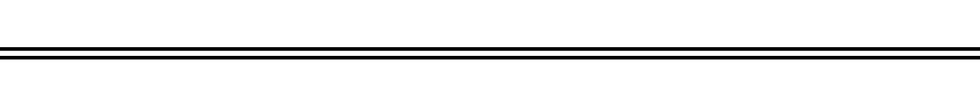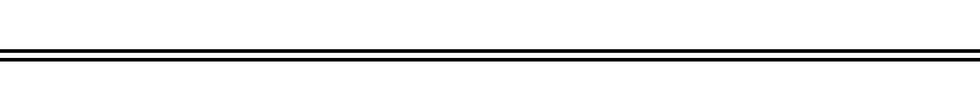The Best MacBooks of 2023, Tested By Experts
These laptops are great for students and professionals alike.

We've been independently researching and testing products for over 120 years. If you buy through our links, we may earn a commission. Learn more about our review process.
Apple enthusiasts know there's nothing quite like a MacBook. Extreme speed, intense power and long-lasting battery are just a few of the things that make some of the newest MacBooks a great option for your next laptop (and why we ranked a MacBook as our best overall laptop of last year).
Whether you're looking for the best laptop for school, the best MacBook for video editing, a computer for new students or a MacBook for office work, you'll be able to find the right MacBook for you on our list.
The experts in the Good Housekeeping Institute Media & Tech Lab have reviewed a variety of MacBooks to help advise you on which are the best for your individual lifestyle. While testing, we consider things like battery life, processing speed, screen and laptop size, webcam quality and more.
To pick our favorites, we also look at price, display quality and screen brightness. From powerful MacBook Pros that can process some of the most intensive tasks to light and speedy MacBook Airs that are perfect for slipping in your laptop bag on your way to the coffee shop, these are the best MacBooks for users of all kinds.
Our top picks:
Head to the end of this guide to learn more about how we tested MacBooks and what to consider when shopping for the right laptop for you. Looking for some other gifts? Snag the coolest tech gift for your family and friends or check out or favorite noise-cancelling headphones and computer backpacks to go with your new laptop.
Jamie (she/her) is a parenting and pets reviews analyst at the Good Housekeeping Institute, where she spends her time testing, researching and writing about pet and family products. Prior to starting at GH in 2021, she worked at BuzzFeed and People, covering a combination of product reviews and lifestyle content. She's a graduate of Northwestern University’s Medill School of Journalism, with a bachelor’s degree in journalism and psychology and a master’s degree in journalism.
Alec Scherma (he/him) is the Good Housekeeping Institute’s test engineer, where he helps to create and implement new product testing methodology across home, cooking and cleaning appliances, wellness, tech products and more. He graduated from Drexel University’s College of Engineering with a B.A. in mechanical engineering.
Watch Next

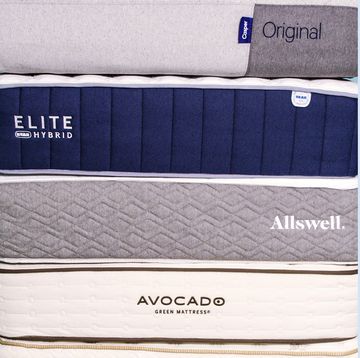
The Best Mattresses

The Best At-Home Red Light Therapy Devices

The Best Meal Delivery Services

The Best Air Purifiers