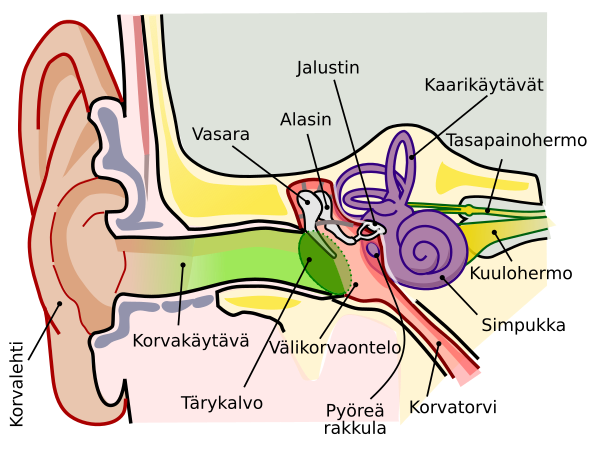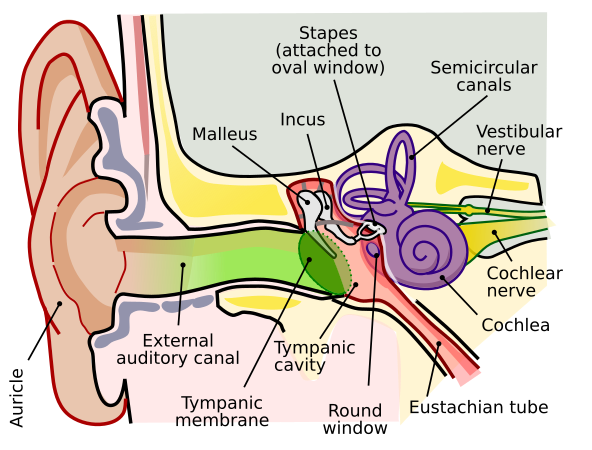Commons:Deletion requests/File:Anatomy of the Human Ear fi.svg
The original file of which this is just a translation, has now been modified to include the relevant translation via the SVG "switch" element Cherkash (talk) 23:12, 17 January 2019 (UTC)
Controversie
[edit]@Cherkash: ,@JoKalliauer:
I use Inkscape as vectorial image editor, that is free and open-source and multi-platform software. But actually Inkscape does not support "switch". There is no system that currently allows to translate the labels of SVG files created with inkscape (https://meta.wikimedia.org/wiki/Community_Tech/SVG_translation) or SVG with switch (File:Anatomy of the Human Ear.svg). "SVG_translation" (https://tools.wmflabs.org/svgtranslate/) always returns an error.
When you have reedited my updates, in all cases you has been deleted the layers. It is very useful the layers for subsequent edition and possible modifications of any drawing: locking and unlocking, or hiding o showing each layer. You can look here about this. In this case (only) I have used three layers (drawing, arrows and text). But usually I uses several layers for the draw.
The use of translation can be a regular or good solution, depending on the complexity of the drawing and the text. Changing the text without "switch" gives the best results, since:
- The length and position of the labels in the arrows can be adjusted.
- There are labels that, depending on the language, may require more than one line or, conversely, only one in case the original needs two.
- Some writings may require a larger font size than usual English, such as Arabic, Farsi, or Chinese idiographies.
- Sometimes is better the conversion of all text to paths (File:Comparison_raw_text_converted_path.svg).
So I think that, in this case, your reedition of the drawings of this category has not provided any improvement. Therefore I do not agree with your deletion request.
--Jmarchn (talk) 19:40, 22 January 2019 (UTC)
 Neutral
Neutral- We might keep the file since this file looks more beautiful
- @Jmarchn:
- Inkscape does support switch, but there is no good way to use it, because you have to change the language of Inkscape to edit a specific language: File:Inkscape_v091_GUI_Interface_Settings_Menu_Text2Path.svg. So change the language to "(fi)" and you edit the fi-switch.
The length and position of the labels in the arrows can be adjusted. There are labels that, depending on the language, may require more than one line or, conversely, only one in case the original needs two.
-
suomi
-
English
Some writings may require a larger font size than usual English, such as Arabic, Farsi, or Chinese idiographies.
can be done in switch easily
Sometimes is better the conversion of all text to paths (File:Comparison_raw_text_converted_path.svg).
- true, but wrong example this image shows a problem if you use too small fonts File:Fonttest-Kerning.svg
- true, but this can also be done with switch, since swich can also be applied to path
— Johannes Kalliauer - Talk | Contributions 20:02, 22 January 2019 (UTC)
@Jmarchn: : Yes, just like @JoKalliauer: mentioned, pretty much everything you need is supported via "switch" – in fact you can see in this file some examples of repositioned arrows, etc. Cherkash (talk) 23:48, 22 January 2019 (UTC)
@JoKalliauer: . Thank you very much for your quick answer.
Your answer allows me to modify any text in an SVG file that already has different languages in any of the languages already defined in the file. But I can not add new languages to this SVG file or any language to SVG file has no one assigned.
At the moment (and after many hours of work) I have rebuilt a new version of a complex SVG (File:Scheme female reproductive system-en.svg, with six layers of draw, one layer with arrows and one layer of text). On one occasion (File:Schematic diagram of the human eye en.svg), I had created the same drawing with a layer by language and showing only the layer of the language that was interesting and hiding the other layers (of other languages). Do you know how to do similar with "switch"?.
Thank you very much.
--Jmarchn (talk) 15:52, 1 February 2019 (UTC)
- @Jmarchn: If you would agree on deleting, there would be a consensus on deleting the file, then you would make the decission of the admin more easy. — Johannes Kalliauer - Talk | Contributions 16:50, 1 February 2019 (UTC)
- I do not agree because my drawing is better. I do not know how to make a multilanguage version of my file that includes, therefore, Finnish. The normal user of Wikipedia does not care if the SVG file is multilingual or not. My goal with change has always been to draw a picture as accurately as possible to reality (consulting different sources), at the same time as pedagogical. --Jmarchn (talk) 17:39, 1 February 2019 (UTC)
- Why my drawing is better?.
- The auricle was too small (microtia). I added cartilage and superior auricular muscle.
- The ear canal was too narrow (pathological).
- In my drawing, the contact (union) of the malleus handle with the eardrum is clearly shown.
- I added ligaments for auditory ossicles. The stapes was too big.
- I added a bone separation between the middle and the inner ear.
- Position of the vertical semicircular ducts (they should have an angulation of 90°) was incorrect.
- The vestibular and cochlear nerves leaved the inner ear separately. When they end up in the vestibulocochlear nerve.
- I added internal auditory meatus for the vestibulocochlear nerve.
- @Jmarchn: If you truly believe your updates are a big improvement, please make them on the main multilingual image (File:Anatomy of the Human Ear.svg) as well – this way it will benefit many readers in multiple languages at once. Cherkash (talk) 01:10, 9 February 2019 (UTC)
- @Jmarchn: By the way, I'm sorry to say this – but none of your alleged changes seem to have been made to the image under discussion. You can compare two essentially identical resolutions of both images side by side ([1] and [2]) to see that either your changes are so small as to be indistinguishable or they haven't been made as claimed. Cherkash (talk) 01:17, 9 February 2019 (UTC)
- @Jmarchn: I see what happened here: you failed to realize that the multi-language image under discussion is the same redraw you've been referring to above. So there should be no objection left on your side: this image under discussion is identical to the multilingual image of which this one here is just a translation that's been now superseded by the other image. Cherkash (talk) 01:24, 9 February 2019 (UTC)
Are we good to delete now? Cherkash (talk) 01:24, 9 February 2019 (UTC)
- @Cherkash: It seems that you have not read what I have written above. I repeat:
- "... But I can not add new languages to this SVG file or any language to SVG file has no one assigned...."
- I do not know how to make a multilingual SVG!. I asked for it and nobody gave me an answer!.
- I have no problem in replacing the current SVG for a multilanguage one (as you have done in File: Anatomy of the Human Ear.svg). So why all this discussion?
- But, in current case, I do not agree to return to the previous SVG ([3]).
- --Jmarchn (talk) 06:40, 9 February 2019 (UTC)
- @Cherkash: There are minor differences in descriptions
- @Jmarchn: That you can't edit multilingual SVG is not a valid reason to keep the file (It's your problem, but you can ask for help f.e. at Commons:Graphics_village_pump or read Help:SVG#systemLanguage_processing or google it)
- Admins have to decide most deletion-requests within few seconds, otherwise they won't be able to keep up with housekeeping.
- — Johannes Kalliauer - Talk | Contributions 08:23, 9 February 2019 (UTC)
- @JoKalliauer: there are literally NO differences in descriptions, except for the labels placement.
- @Jmarchn: Like JoKalliauer mentioned, you can ask for help in the appropriate forums. But to answer your question directly: you can either 1) edit the file with a text editor (the structure is mostly straight-forward), or 2) you can use Inkscape to edit it, by switching the language in the menu and then re-starting the editor (use the following menu: "Edit -> Preferences -> Interface -> Language (requires restart)"). Cherkash (talk) 16:28, 9 February 2019 (UTC)
- @Cherkash:
- 1) Making the changes with a text editor is possible but it is not at all easy. If you can do it, I find it disappointing that you tell me: look for the answer on the internet!
- 2) It seems that you have not read what I have written above. I repeat:
- ...Your answer (Edit -> Preferences -> Interface -> Language (requires restart)) allows me to modify any text in an SVG file that already has different languages in any of the languages already defined in the file. But I can not add new languages to this SVG file or any language to SVG file has no one assigned (with Inkscape).
- 3) Of course, I have no problem replace my SVG for Anatomy of the Human Ear.svg|lang=fi|{{#language:fi}}, [I repeat it] but not for [4].
Ok, thank you. @JoKalliauer: #3 in the Jmarchn's answer directly above seems to settle it: there is no longer any objection to delete this file. Could you do it? Cherkash (talk) 21:42, 9 February 2019 (UTC)
 Delete If I understood User:Cherkash correctly that this file can be replaced by Anatomy of the Human Ear.svg
Delete If I understood User:Cherkash correctly that this file can be replaced by Anatomy of the Human Ear.svg- @Jmarchn: I learned editiong files with a text edior, by reading files on commons. At the beginning you can use the XML-Editor of Inkscape: Where you can see the sourcecode of each element and see live the changes: File:Editeur_XML_d_Inkscape.png, File:Inkscape_Editeur_XML.png
- @JoKalliauer: I have been working with InkScape for years, and I already knew the XML-Editor. But my questions remain unanswered. Jmarchn (talk) 18:23, 10 February 2019 (UTC)
- @Cherkash: I don't have right to delete files, and I don't know Commons:Deletion_policy well enoght to decide on my own.
- — Johannes Kalliauer - Talk | Contributions 08:03, 10 February 2019 (UTC)
Deleted: per above discussion. -- User: Perhelion 23:12, 24 February 2019 (UTC)